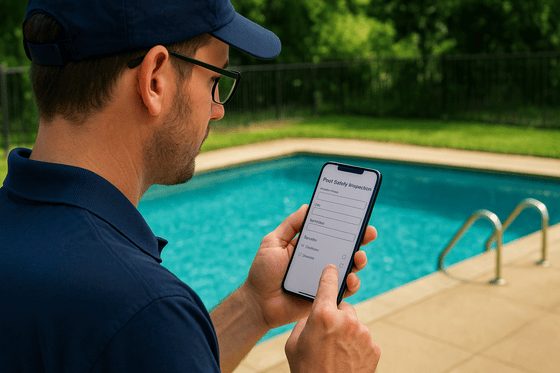Simplify Your Business Tax Return with New CSV Export
Simplify your business tax return with the Pool Inspector App's new CSV export feature. Streamline and maximise returns.
Introducing the CSV Export Feature
Efficient end-of-financial-year (EOFY) preparations are crucial for any business, including pool inspection services. This year, we're excited to introduce a powerful new feature in the Pool Inspector App: the ability to export data from Smart Tables with the new Export to CSV button.
This feature makes managing and exporting data easy, user-friendly, and highly efficient. By allowing seamless export of data, it saves your business valuable time and ensures accurate record-keeping, essential for a smooth business tax return process.
Advantages for Business Tax Returns
The new CSV export feature in the Pool Inspector App offers several advantages for managing your business tax returns:
- Streamlined Data Management: Exporting data from Smart Tables allows you to organise your financial information efficiently. This feature simplifies the process of compiling and reviewing your financial records.
- Time-Saving: By enabling quick and easy data exports, the CSV feature reduces the time spent on manual data entry. This ensures that your end-of-financial-year (EOFY) preparations are faster and more accurate.
- Error Reduction: Automating the data export process helps minimise errors that can occur with manual data handling. This accuracy is crucial for ensuring compliance with the Australian Taxation Office (ATO) standards.
- User-Friendly Experience: The Pool Inspector App is designed to be intuitive and easy to use. The new export feature fits seamlessly into your workflow, making the process of managing business tax returns hassle-free.
Step-by-Step Guide to Using the CSV Export Feature
Using the new CSV export feature in the Pool Inspector App is straightforward and user-friendly. Here’s how you can make the most of this powerful tool:
- Accessing Smart Tables: Log into the Pool Inspector App and navigate to the Smart Tables section where your data is stored.
- Selecting Data: Choose the specific data you want to export. You can filter and organise the data to ensure you are exporting exactly what you need.
- Exporting to CSV: Click on the new "Export to CSV" button. This will generate a CSV file containing your selected data, which you can then download and save to your device.
- Using the Exported Data: Open the CSV file with your preferred spreadsheet software, such as Microsoft Excel or Google Sheets, to review and use the data for your EOFY preparations.
.png)
Tailored Benefits for Different Business Types
The CSV export feature in the Pool Inspector App offers tailored benefits for various types of businesses:
Sole Traders: Sole traders can easily manage their financial records by exporting relevant data for their individual tax returns. This feature helps streamline the process of lodging a tax return and ensures all financial information is accurately compiled.
Companies: For larger businesses, the CSV export feature simplifies the preparation of company tax returns. Exporting detailed financial data allows for better organisation and compliance with standard business reporting requirements.
Trusts: Businesses that lodge trust tax returns can benefit from the efficient data management provided by the CSV export feature. Accurate and organised data helps in meeting the requirements of the Australian Taxation Office (ATO).

Maximise Your Tax Returns with CSV Export
Tips for Maximising Tax Returns
Using the CSV export feature can significantly enhance your tax return process. Here are some tips to get the most out of this powerful tool:
- Regular Data Exports: Make it a habit to export your data regularly. This practice ensures that your records are up-to-date and ready for EOFY preparations.
- Organised Financial Records: Use the exported data to organise your financial records systematically. This organisation helps in identifying deductible expenses and maximising your tax returns.
- Consult a Registered Tax Agent: Share your exported data with a registered tax agent. Professional advice can help you lodge a company tax return, individual tax return, or trust tax return more efficiently.
- Review and Verify Data: Before lodging your tax return, review and verify all exported data. Ensuring accuracy can prevent issues with the Australian Taxation Office (ATO).
The Role of Accurate Data in Tax Preparation
Accurate data management is crucial for preparing and lodging your business tax return. Maintaining precise financial records helps ensure compliance with the Australian Taxation Office (ATO) standards. The Pool Inspector App, with its new CSV export feature, makes this task easier by allowing you to manage and organise your data efficiently.
With accurate records, you can confidently lodge a company tax return, individual tax return, or trust tax return. The ability to export detailed data ensures that your financial information is always up-to-date and ready for EOFY preparations.
Discover the Benefits of the CSV Export Feature
The new CSV export feature in the Pool Inspector App offers a range of benefits that can transform your EOFY preparations. By making data management more efficient and reducing the likelihood of errors, this feature helps ensure your business is always ready for tax time.
We encourage you to explore this new feature and see how it can enhance your business operations. The Pool Inspector App is committed to providing smarter, more efficient solutions for all your pool inspection needs.
Ready to Simplify Your EOFY Preparations?
Discover the full capabilities of the Pool Inspector App, start simplifying your business tax returns today, and try it for free with no credit card required. Explore More